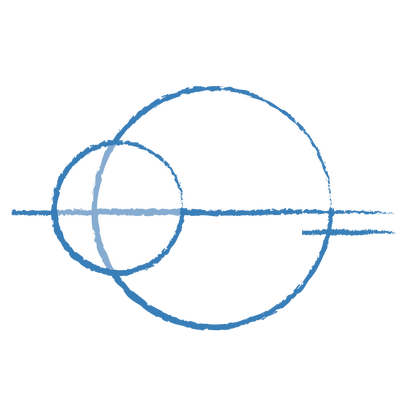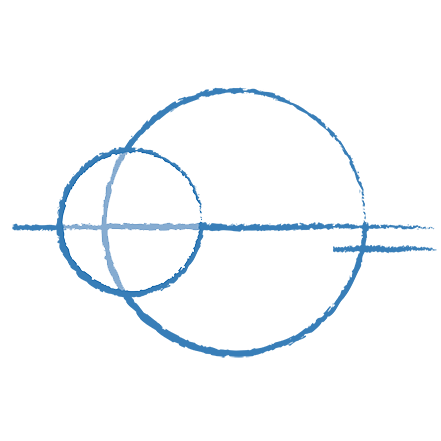Update Your Account Info
Already have a subscription and need to update your payment method, billing frequency, or skip a week? Here's how:

- Select "My Account" on the home page and log in to your KatMcGee.com account (if you are not already signed in!)

- Select the link that says "Manage My Membership". For security reasons, you may need to sign in again. If you have updated your KatMcGee.com account password, you may need to update your password again here as these two passwords are updated separately for security reasons to keep your credit card information safe.
You can have two different passwords if you want to - one for the "My Account" link that allows you in to the online studio, and a second password that goes into your manage my membership/subscription payment account.